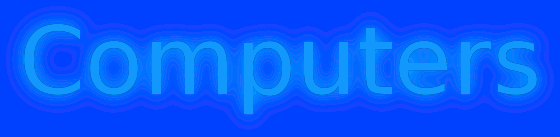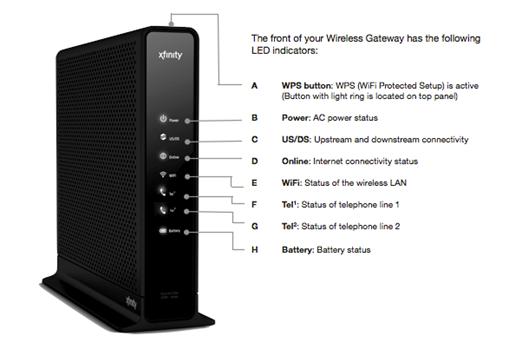This post is about how to create a blog. There is many diffident was to create a blog. You can create a blogger blog , a Wordpress blog, yola, and may more! All you have to have is a email. Then click resister or sign up. it will ask you a lot of questions. It will ask you questions like your email, password, username, blog title, bithdate and more. If you need any more help let me know.
HERE is the websites to create a blog
www.blogger.com
www.yola.com
www.wordpress.com
Monday, November 26, 2012
Saturday, November 10, 2012
Windows 8 is here!
 Windows 8 has final came out on October 27 2012. It is a faster better operating system. Microsoft Windows 8 is a newer way to using computers. Windows 8 haves a new start screen. It is better then the start screen on Windows XP, Windows Vista, and Windows7. Windows 8 haves apps like the Windows phone. Windows 8 haves Internet Explore 10. It haves new feachers. Windows 8 is a big hit. Micrsoft Windows haves crated a new logo for Windows 8. There is a new control panel. In Windows 8 there is a new taskbar and desktop. There is even a new boot screen!!Here are some pictures of Windows 8:
Windows 8 has final came out on October 27 2012. It is a faster better operating system. Microsoft Windows 8 is a newer way to using computers. Windows 8 haves a new start screen. It is better then the start screen on Windows XP, Windows Vista, and Windows7. Windows 8 haves apps like the Windows phone. Windows 8 haves Internet Explore 10. It haves new feachers. Windows 8 is a big hit. Micrsoft Windows haves crated a new logo for Windows 8. There is a new control panel. In Windows 8 there is a new taskbar and desktop. There is even a new boot screen!!Here are some pictures of Windows 8:Start screen:

Windows 8 Taskbar:

Windows 8 app store

Thursday, October 11, 2012
Microsoft
When you think of Microsoft what do you think of? Most people Think of Xbox, Xbox LIVE, and Xbox 360. But Microsoft dose not just build Xbox, Xbox LIVE and Xbox 360. Microsoft builds other stuff. They help and sponsor computer companies. Like HP and Dell. They also build Microsoft Windows. Microsoft Windows is Operating system. I sure you herd of Windows XP, Windows Vista, or Windows 7. Microsoft builds phones. It is called the Windows phone.
Here are pictures below of Microsoft





Here are pictures below of Microsoft




Sunday, October 7, 2012
Enbed/Disbed control panel settings
Here is the steps:
1. Click Start and then Run. Type "gpedit.msc" without
quotes and press Enter.
2. In Group Policy Editor, go to Local Computer Policy -> User Configuration ->
Administrative Templates -> Control Panel -> Display
3. Locate a setting named "Prohabit accsass to the control panel".
Double click to open it.
4. Select Enable/ Disbed and click OK.
Here is a video to help you out:
Saturday, September 8, 2012
Xfinity Wifi

Xfinity has Wifi now!!!! If you have Xfinity call and ask for a upgrade. Ask them for the Wifi box. The cable guy will come set it up. Here is the link to the Xfinity Wifi:http://www.comcast.com/wifi/default.htm?SCRedirect=true Here is the parts of the Wifi box:
The new Windows logo
Microsoft has made a new Windows logo for Windows 8. Microsoft may changed the old logo on the other versions of Microsoft Windows. The full verson of Windows 8 will come out in October 26 2012! Here is the new Windows 8 logo:
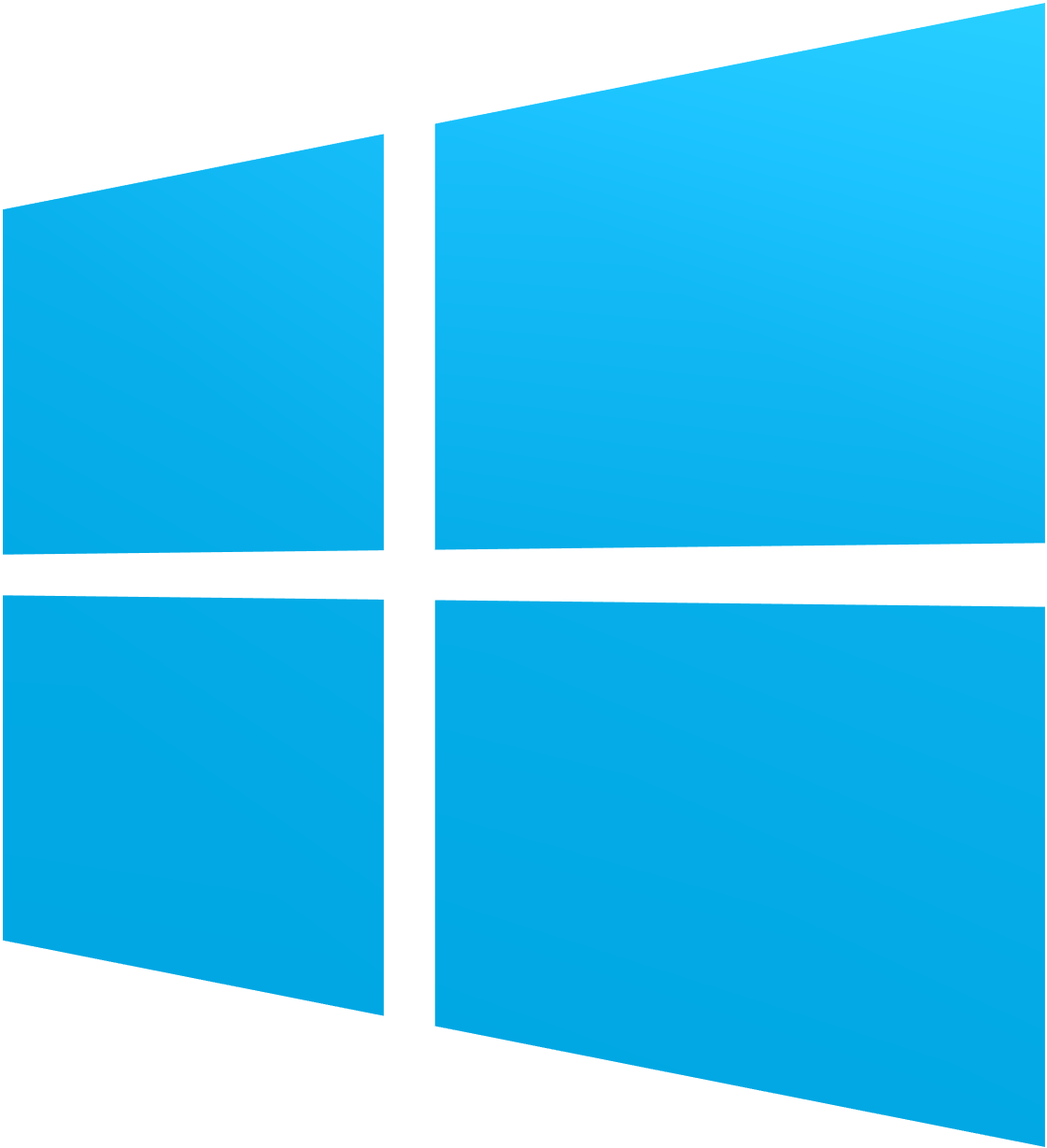

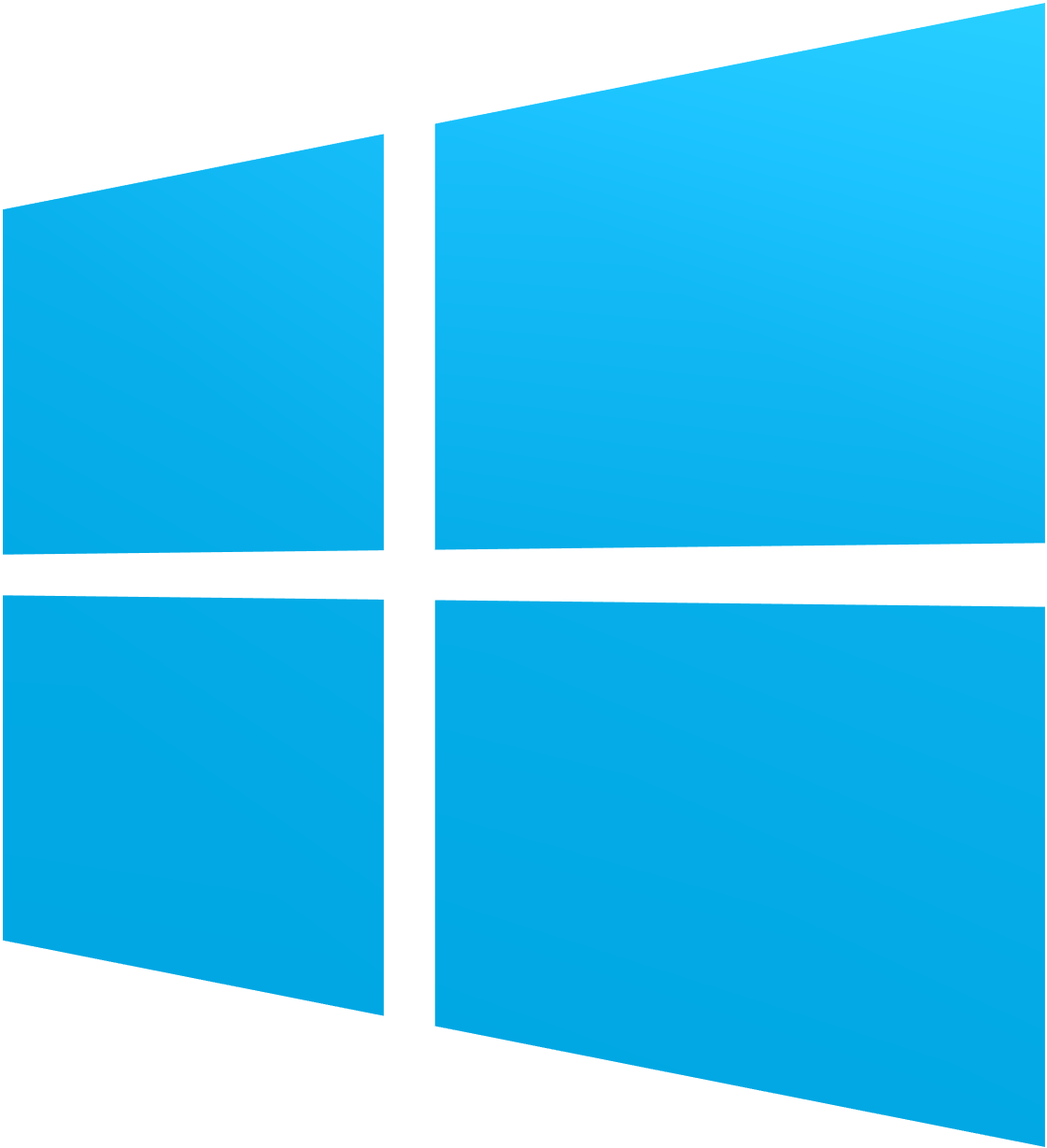

Tuesday, June 26, 2012
The future computers build by Microsoft.
The future computers are coming! The are build by Microsoft! It is called Microsoft Surface. The Os (operating system) the Microsoft Surface will run on will be Windows 8. Watch the video blow to see more about the new computers! And look at the pictures. Here is the link to the future computers Microsoft is bulding: http://www.microsoft.com/surface/en/us/default.aspx Here is the video:
Here is the Pictures:

Here is the Pictures:


Tuesday, May 22, 2012
How to block ads on Chrome, Firefox, and Internet Explorer
Do you want to block those ads that are on websites? Well you can now Computers(This website Name) has recently found Awesome ad blockers to block all the ads on every website free! If you have a child how loves to play games on the computer and those game websites have inappropriate ads or ads that carry viruses or there are too much ads then you should download the ad blocker for Chrome, Firefox, or Internet Explorer. Each web browser haves it's own add blocker. It works on every website. Including Hotmail, Facebook and other websites. Just look under the the web browser name that you use below.
Google Chrome
If you use Google Chrome as your web browser do the following: Click Here to go to the ad blocker for Google chrome. Now the ads are blocked!
Firefox
Go to the Firefox Menu and click add-ons. It should open new tab/Window. Then type inthe search box adblocker The first Chose that comes up should be Adblock Lite 1.4.2. Click it or if it says Install on the side click Install. Then restart Firefox. Now the ads are blocked!
Internet Explorer
If you use Internet Explorer as a web browser do the following: Click here to go to the link. Then scroll down until you see the sentence Fanboy - Adblock Tracking Protection List. Click Add. Then it should install fast. Now the ads will be blocked!
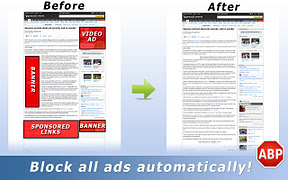
Google Chrome
If you use Google Chrome as your web browser do the following: Click Here to go to the ad blocker for Google chrome. Now the ads are blocked!
Firefox
Go to the Firefox Menu and click add-ons. It should open new tab/Window. Then type inthe search box adblocker The first Chose that comes up should be Adblock Lite 1.4.2. Click it or if it says Install on the side click Install. Then restart Firefox. Now the ads are blocked!
Internet Explorer
If you use Internet Explorer as a web browser do the following: Click here to go to the link. Then scroll down until you see the sentence Fanboy - Adblock Tracking Protection List. Click Add. Then it should install fast. Now the ads will be blocked!
Thursday, March 29, 2012
Windows 8 is almost here!!
Windows 8 is close to being here! Windows 8 is way different from Windows 7 but it is awesome! Windows 8 haves cool fetchers and different stuff added and taken out of it. For example Microsoft haves taken out the start menu from Windows 8. But there is a start screen when you log on. If you have a touch screen computer and you get Windows 8 the touch device software is different. The start screen is just a bunch of apps. It is like the Windows Phone. Windows 8 comes with the Xbox LIVE app. When the final version comes out of Windows 8 you should buy it. Then comment under the post about what Windows 8 is like. Windows 8 will be the fuecher of Microsoft Windows.
Windows 8 start screen
Windows 8 desktop

Windows 8 taskbar

Windows 8 start screen

Windows 8 desktop

Windows 8 taskbar
Tuesday, February 7, 2012
Get a print butten on your website
You can get a print butten on your website. Jest go to edit your website. Then go to the HTML and copy and past this code in to the HTML. Here is the code:
<form><input type="button" value=" Print "
onclick="window.print();return false;" /></form>
Subscribe to:
Posts (Atom)