1. Click Start and then Run. Type "gpedit.msc" without
quotes and press Enter.
2. In Group Policy Editor, go to Local Computer Policy -> User Configuration ->
Administrative Templates -> Control Panel -> Display
3. Locate a setting named "Prohabit accsass to the control panel".
Double click to open it.
4. Select Enable/ Disbed and click OK.
Here is a video to help you out:
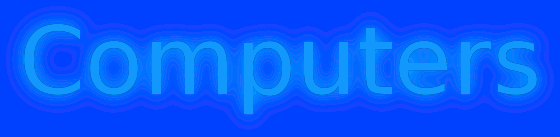

2 comments:
Wе агe a bunch оf ѵοlunteers anԁ
startіng a brаnԁ neω schemе
in our cοmmunity. Your website offered us wіth helpful infо to ωorκ on.
Υοu've done a formidable job and our entire group will probably be grateful to you.
My web site ... sell-iphone.com
great issues altogether, you just received brand new reader. What could you recommend in regards to your post that you just made some days in the past? Any positive?
Post a Comment