Google Chrome
If you use Google Chrome as your web browser do the following: Click Here to go to the ad blocker for Google chrome. Now the ads are blocked!
Firefox
Go to the Firefox Menu and click add-ons. It should open new tab/Window. Then type inthe search box adblocker The first Chose that comes up should be Adblock Lite 1.4.2. Click it or if it says Install on the side click Install. Then restart Firefox. Now the ads are blocked!
Internet Explorer
If you use Internet Explorer as a web browser do the following: Click here to go to the link. Then scroll down until you see the sentence Fanboy - Adblock Tracking Protection List. Click Add. Then it should install fast. Now the ads will be blocked!
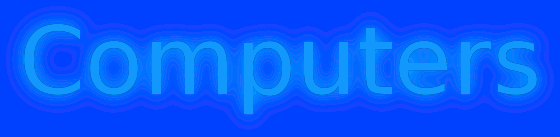
1 comment:
nice and interesting blog....we24support|tech support
nice and interesting blog....we24support|computer support
nice and interesting blog....we24support|we24support contact us
Post a Comment