You can download Windows 7 screensavers for Windows XP/Windows Vista/ or Windows 7. It have the Windows 7 logo for Windows 7 on it. You might want to download Winrar first
. Click here to download Winrar or if you have winrar
click here to download the screensavers. After you download it open the file and right click press slect all and press ctrl c to copy. Make a new folder and past the stuff in there. Then if you fined the one you want right on the one and press install. Then Press OK and you shoud have on of the Windows 7 screensavers!

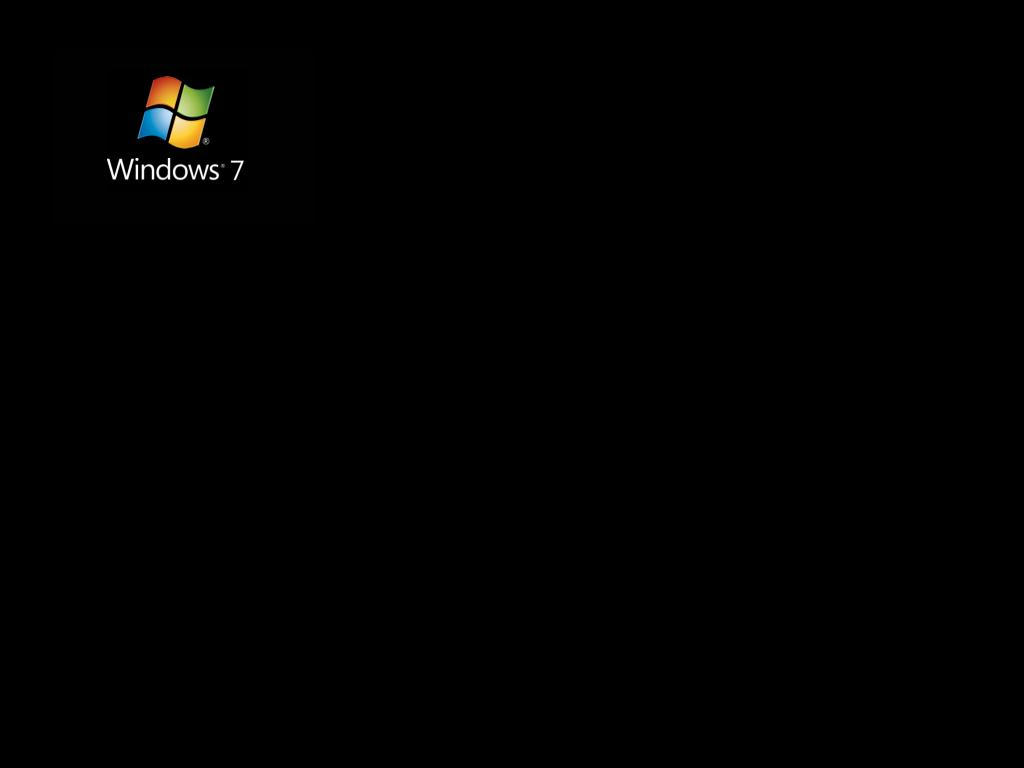

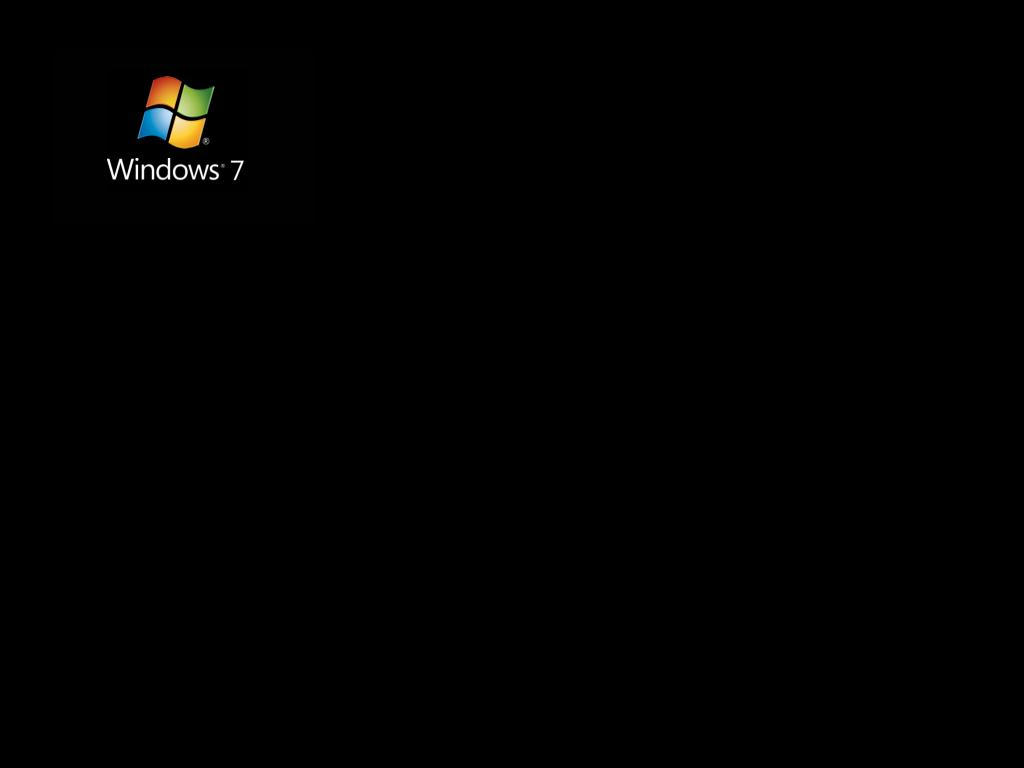
1 comment:
You're so awesome! I do not think I've read through a single thing
like that before. So great to find someone with a few unique thoughts on this topic.
Really.. thank you for starting this up. This site
is one thing that is required on the internet, someone with some originality!
Here is my blog post - linked here
Post a Comment