You can create a toolbar for your own web browser! Go to www.conduit.com. Press the join the conduit network and fill out all the stuff. Put In your email and password. After you fill out that you shoul resive a email to actavate your account. Click on the link inside it. Next Login to your account and edit your toolbar. put apps on it and lots of other stuff. After that press the plubsh botter and download your toolbar. The web browsers you can downloaded for is Internet Explorer, Firefox, Google Chrome, and Safari. You can download my toolbar right now! Jest click here!
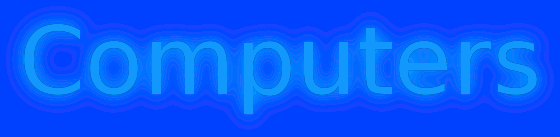



1 comment:
thanks
Post a Comment