You can download Windows Vista's Bubble screen saver for free! It is really cool! This is for Windows XP and Windows Vista! If your Widows Vista bubble screen saver is gone or you don't have one download right now! Click here to download! When you get there click Softpedia (U.S). It will download. Then is will open a IZA file click the bubble one. Click the first chose in the bubble folder. Then click Actions and then click extract. After you do that click the folder on the top right hand side. Put it in your documents. Then click on the bottem extract. Now it is saved in your documents. So go to your documents and go to the folder that says bubbles. In that folder right click on the computer icon. Then click install. It should bring up the sever screen list. Click the bubbles one. Click OK. Now your saver screen is a Windows Vista bubble saver screen! I will try to make a video of it show you can see how to do it! Here are some pictures of it! Have fun!
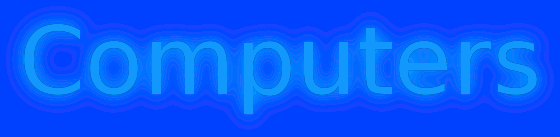


No comments:
Post a Comment