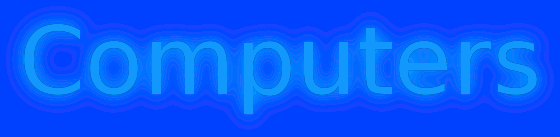Saturday, March 26, 2011
iTunes
You can download iTunes right now! Just click here! When you get to the site put in your email. Then click download. It takes about 40 minutes. After it is done there should be a icon on your desktop. You can put a CD in you computer and put music in your iTunes. This is only for Windows Vista, Windows 7, Microsoft Windows XP and Mac.
Wednesday, March 16, 2011
Megabits
Do you know what magabits is? It is the memory in the computer. If your computer is out of memory a sign pops up. You have to clean out your memory. The bigger the screens on a computer the more memory/megabits you have! A laptop haves a small screen so it dose not have much megabits. I think you can download more megabits.
Monday, March 14, 2011
Microsoft Office
Do you know what Microsoft Office is? It is word documents, persentations E-mill. It comes in computers. You type in it to do work or for fun! I bet you use it! If you can not find Microsoft Office on you computer go to the start butten click all progems and the Microsoft Office. If your computer did not come with Microsoft Office the download it now! But remember you might have to for somethings. Sometimes you can download free. Click here to go to the Microsoft Office website and download it!
Tuesday, March 1, 2011
Download Windows Vista's Bubble sever screen for XP
You can download Windows Vista's Bubble screen saver for free! It is really cool! This is for Windows XP and Windows Vista! If your Widows Vista bubble screen saver is gone or you don't have one download right now! Click here to download! When you get there click Softpedia (U.S). It will download. Then is will open a IZA file click the bubble one. Click the first chose in the bubble folder. Then click Actions and then click extract. After you do that click the folder on the top right hand side. Put it in your documents. Then click on the bottem extract. Now it is saved in your documents. So go to your documents and go to the folder that says bubbles. In that folder right click on the computer icon. Then click install. It should bring up the sever screen list. Click the bubbles one. Click OK. Now your saver screen is a Windows Vista bubble saver screen! I will try to make a video of it show you can see how to do it! Here are some pictures of it! Have fun!
Subscribe to:
Comments (Atom)