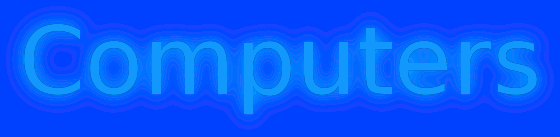Click here to download it! Object doc is like a taskbar! Here is some pictures of it!
Sunday, February 20, 2011
Saturday, February 19, 2011
Blue taskbar
There is a cool blue taskbar for Windows XP, Windows Vista, and for Windows 7!
Windows XP
If you have Windows XP click here to download the cool blue taskbar! When you get there click download then click Softpedia mirror(U.S). Then it should download!
Windows Vista
If you have Windows Vista Click here to download the cool blue taskbar! Then go down and click download! It is in bold! If you don't see it click here to download right now!
Windows 7
If you have Windows 7 click here to download the cool blue taskbar! When you get there click download then click Softpedia mirror(U.S). Then it should download! Here is some pictures of it!
Windows XP
If you have Windows XP click here to download the cool blue taskbar! When you get there click download then click Softpedia mirror(U.S). Then it should download!
Windows Vista
If you have Windows Vista Click here to download the cool blue taskbar! Then go down and click download! It is in bold! If you don't see it click here to download right now!
Windows 7
If you have Windows 7 click here to download the cool blue taskbar! When you get there click download then click Softpedia mirror(U.S). Then it should download! Here is some pictures of it!
Saturday, February 12, 2011
Camstudio
Camstudio is for computers. It records what your screen is doing. It's baciy a camra inside your computer recording th screen! Click here to download! I use it to take videos of my computer. here is a picture.
Make your own theme on chrome
You can make your own theme on chrome! Just go to http://chrometheme.net. Then scrol down and click create chrome themes online! Chose a name. Then put colors pictures on it! Have fun! Here is my own video about it!
Wednesday, February 9, 2011
How to get free wi-fi connetion any where with a laptop
First click here to download easy free wi-fi radar! Or Click here Then when you get to the site click download! Then click it agin. Soon it will start to download. After you download you install it! Once you do that it will create a dasktop shortcut. Now click on it! It will bring up easy wi-fi radar! It will search for wi-fi free. Next it will bring you to the internet! Thats all!
Note: This is only for a laptop!
Note: This is only for a laptop!
Sunday, February 6, 2011
Safari
You can download safari right now! Safari is just a web browers. Click here to download! Sometimes I use Safari! When you get to the website click download! It will download. Here is some pictures.
Safari logo
Safari logo
Download the need for speed hot pursuit game on your computer
First click here to download! Then click download. Then it will start to download. It will take up to 20 to 30 minutes to download. After you download you need to install it. This is only for Windows 7, Windows Vista and Microsoft Windows XP. After that it will make a desktop shortcut and it will show on your start menu.Then you can play the game! It is so fun! Do not download without a person that knows about computers! I realy like this game! Have fun!
Saturday, February 5, 2011
Windows Vista poem
Windows Vista
By Jeremiah Olson
Windows Vista is like Windows 7.
Windows Vista is not like Microsoft Windows XP.
Windows Vista is a new system for computers.
Windows Vista is like a best friend on the computer.
It can download more like Windows 7.
Windows Vista can handle more just like a mother.
Windows Vista is better like Windows 7.
Windows Vista’s Welcome screen is as colorful as a rainbow!
Thursday, February 3, 2011
Windows logos
Tuesday, February 1, 2011
How to download Windows Vista to your computer
First click here to download! When you get to the website click download! Then click softpedia Mirror (US). Then it will bring up a run file! Click run! It will start to in stall Windows Vista! It takes 45 minutes to download! After that your computer will restart it's slef! Then you will get a new siyem! When Windows Vista starts up it will go done ,done ,done. Then it is ready! Do not do this with help! You have to have help by a person that knows how to do this! Do not download it with help! I have Windows Vista on my computer now! Here is a picture and video about it!
Subscribe to:
Comments (Atom)